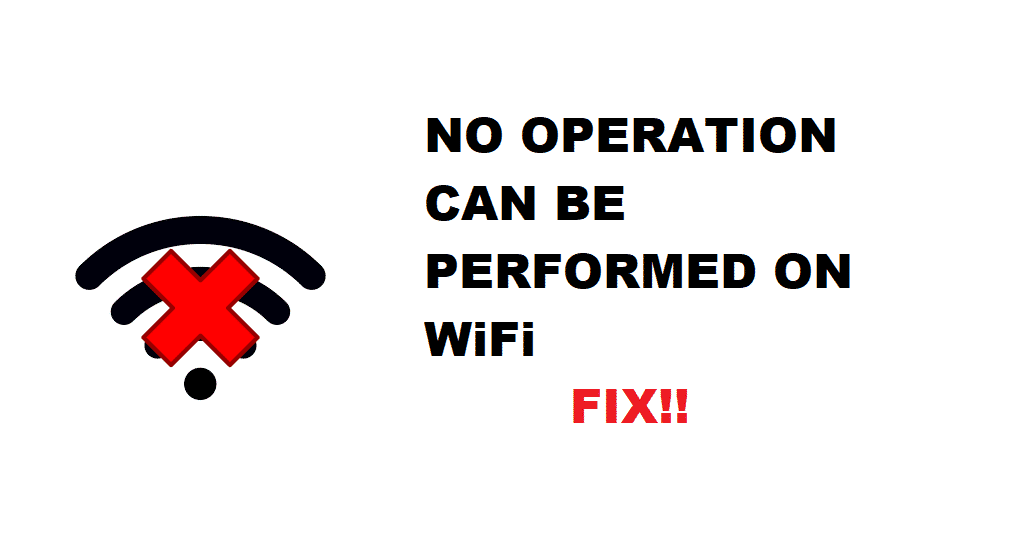Table of contents
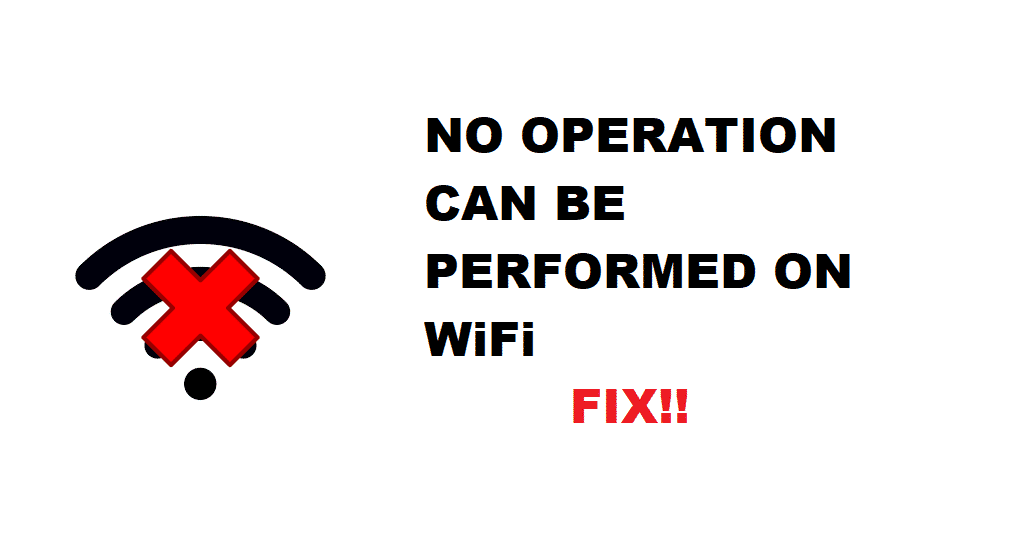
在WIFI上不能进行任何操作
See_also: Netgear RAX70 vs RAX80:哪个路由器更好?当你在发送重要的电子邮件、播放你最喜欢的节目和玩游戏时,在你的局域网(LAN)上面临前所未有的问题会让人相当沮丧。 在浏览时,许多无线互联网用户都遇到了 "无法在WiFi上进行操作 "的问题,而且次数不多。 这个问题的发生可能有许多因素、大多数情况下,它与IP配置错误有关,这就是为什么它需要一个适当的修复。
在这篇文章中,我们将通过一些真实的方法来解决 "无法在WiFi上进行操作 "的问题,因为我们有一个公平的想法,每当你看到这个写在你想要的网站的地方,一切都会变得很恼火。
"无法在WiFi上进行操作 "的原因:
这个问题可能与以下方面有共同关系:
- 不小心安排网络硬件。
- 使用过期的网络驱动程序。
- 路由器和连接设备之间的具体物体和障碍物的干扰。
- 缺少实用程序等。
解决 "无法在WiFi上进行操作 "的问题:
请确保正确执行这些方法。
- 切换到以太网并尝试使用这些命令:
这个解决方案围绕着排除有线或无线网络的问题,为此,你需要尝试命令。 这样做之后,你可以去检查网络设置,如果问题得到解决。 如果没有,就进一步进行。
- 消除干扰:
大多数时候,主要的问题是由于电脑和路由器之间的干扰物造成的。 试着清除这些障碍。
See_also: 4种方法来修复星联的离线网络问题- 重置你的路由器:
有时,实际问题在于你的电脑无法从你的家用路由器找到IP地址。
这些预期的问题可以通过重置你的路由器来解决。
请参考以下步骤:
- 在路由器的背面找到重置按钮。
- 用一个尖锐的物体,按该分配的复位按钮十秒钟。
- 松开按钮。
- 等待,直到LED灯闪烁。
- 重置Winsock目录:
为了一劳永逸地解决这个问题,你需要重新设置Winsock目录。
请参考以下步骤:
- 选择 "开始"。
- 输入 "cmd"(当然,没有引号)。
- 右键点击 "cmd "图标。
- 选择 "以管理员身份运行"。
- 逐一复制/粘贴以下命令,并在插入每条命令后不断点击 "回车"。
- netsh winsock reset
- netsh winsock reset catalog
- netsh int ip stop
- netsh int ip start
- 重新启动你的电脑:
在正确部署上述解决方案后,你需要重置你的电脑。 保持关机一分钟,然后打开它。 连接到你的无线网络,检查互联网是否正常。
最后的想法:
偶尔面临 "WiFi上无法执行操作 "这样的问题是很常见的。 虽然,更重要的是你如何诊断它们。 幸运的是,通过上述方法,你将重新回到你的浏览状态。